AUTOCAD SHORTCUTS : Autocad shortcuts from Autodesk help you complete the drawing and modify the drawing quickly.
 |
| Autocad shortcuts from Autodesk |
AUTOCAD SHORTCUTS From Autodesk
Autocad shortcuts from Autodesk help you complete the drawing and modify the drawing quickly.
DRAWING
- L = line / Creates straight line segments .
- C =Circle / Creates a circle
- PL =Polyline / Creates a 2D polyline
- PO = POINT / Creates a point object
- ML = Multi lِine
- X = CONSTRUCTION LIِNE
- REC = Rectangle / Creates a rectangular polyline
- BO = Boundary / Creates a region or a polyline from an enclosed area
- H = Hatch / Fills an enclosed area or selected objects with a hatch pattern, solid fill, or gradient fill
- A = ARC / Creates an arc
- AA = AREA / Calculates the area and perimeter of objects or of defined areas
MODIFY
- CO = Copy / Copies objects a specified distance in a specified direction
- O = OFFEST / Creates concentric circles, parallel lines, and parallel curves
- MI = Mirror / Creates a mirrored copy of selected objects
- B = BLOCK / Creates a block definition from selected objects
- SC = Scale / Enlarges or reduces selected objects, keeping the proportions of the object the same after scaling
- REG = REGION / Converts an object that encloses an area into a region object
- BO = Boundary / Creates a region or a polyline from an enclosed area
- J = JOIN / Joins similar objects to form a single, unbroken object
- M = MOVE / Moves objects a specified distance in a specified direction
- EX = EXTEND / Extends objects to meet the edges of other objects
- TR = TRIM / Trims objects to meet the edges of other objects
- X + ENTER = EXPLOUDE / Breaks a compound object into its component objects.
- DI + ENTER = DISTANCE / Measures the distance and angle between two points
- DIM + ENTER = DIMENSION / Displays property data for selected objects
- LI = LIST / Displays property data for selected objects
- RO = ROTATE / Rotates objects around a base point
- AR = ARRAY / Creates multiple copies of objects in a pattern
- F = FILLET / Rounds and fillets the edges of objects
- BR = BREAK / Breaks the selected object between two points
Toggle General Features
Manage Screen
DOWNLOAD also Mastering Autodesk Revit MEP handbook









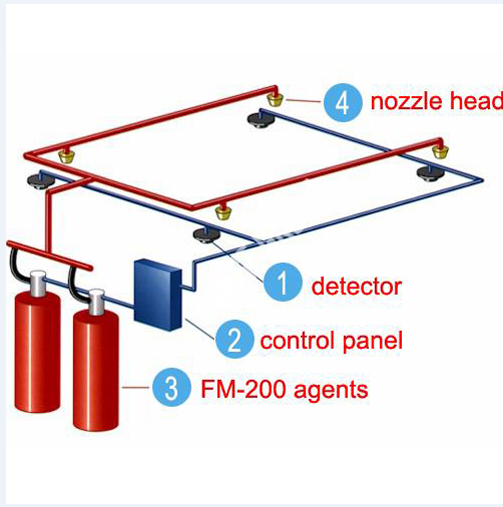

0 Comments