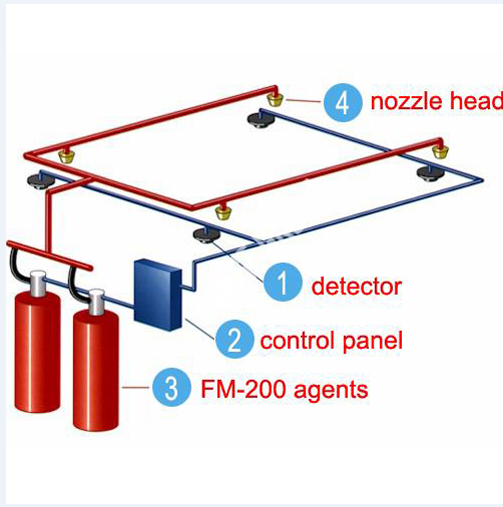MATLAB Programming Fundamentals - MathWorks: In this post, we will talk about explaining the basics of MATLAB.
MATLAB Programming Fundamentals - MathWorks
Contents
- Syntax Basics
- Program Components
- Overview of MATLAB Classes
- Numeric Classes
- The Logical Class
- Characters and Strings
- Dates and Time
- Categorical Arrays
- Tables
- Timetables
- Structures
- Cell Arrays
- Function Handles
- Map Containers
- Combining Unlike Classes
- Using Objects
- Defining Your Own Classes
- Scripts
- Live Scripts
- Function Basics
- Function Arguments
- Debugging MATLAB Code
- Presenting MATLAB Code
- Coding and Productivity Tips
- Programming Utilities
- Error Handling
- Program Scheduling
- Performance
- Memory Usage
- Custom Help and Documentation
- Source Control Interface
- Unit Testing
- System object Usage and Authoring.
Syntax Basics:
- Continue Long Statements on Multiple Lines
- Call Functions
- Gnore Function Outputs
- Variable Names
- Case and Space Sensitivity
- Command vs. Function Syntax
- Common Errors When Calling Functions.
- Continue Long Statements on Multiple Lines
This example shows how to continue a statement to the next line using ellipsis (...).
s = 1 - 1/2 + 1/3 - 1/4 + 1/5 ...
- 1/6 + 1/7 - 1/8 + 1/9;
Build a long character vector by concatenating shorter vectors together:
mytext = ['Accelerating the pace of ' ...
'engineering and science'];
The start and end quotation marks for a character vector must appear on the same line.
For example, this code returns an error, because each line contains only one quotation mark:
mytext = 'Accelerating the pace of ...
engineering and science'
An ellipsis outside a quoted text is equivalent to a space. For example,
x = [1.23...
4.56];
is the same as
x = [1.23 4.56];